Hurray, SMS reminders (currently in beta) have finally arrived! You can now send SMS messages to remind guests of scheduled meetings.
At the moment, only USA 🇺🇸 and Canadian 🇨🇦 phone numbers are supported. If you'd like to see support for other countries, send us a message via the
Get Help
button within your account. To set it up, simply go to your event type >
Guest Notifications
> Reminder SMS
> Add a reminder
> select the time when you want the SMS to be sent 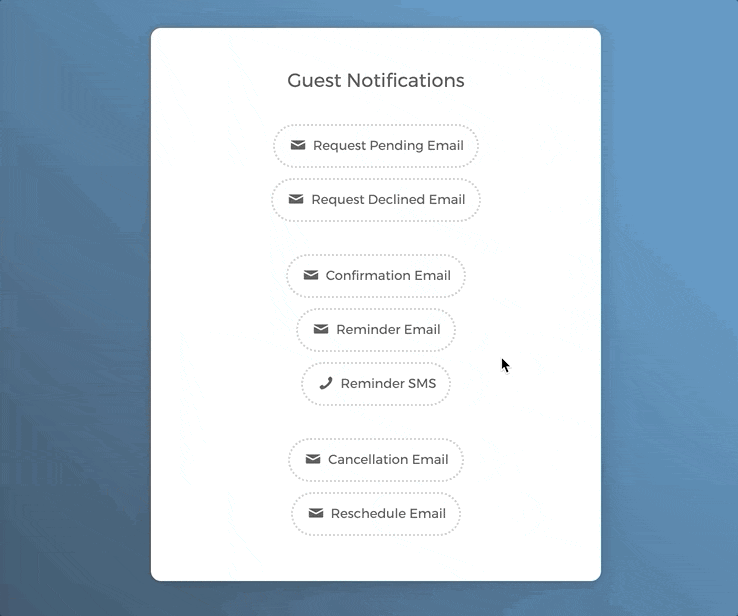
Since guest's phone number is needed for SMS, you will be asked to accept a phone number field being added to your intake form.
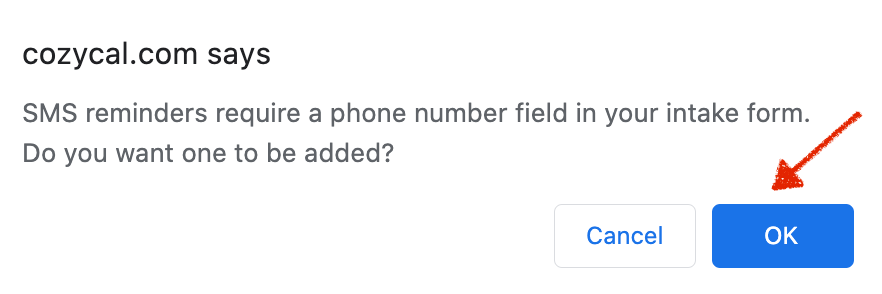
Just click on
Ok
, and the phone number field will automatically show up on your intake form. 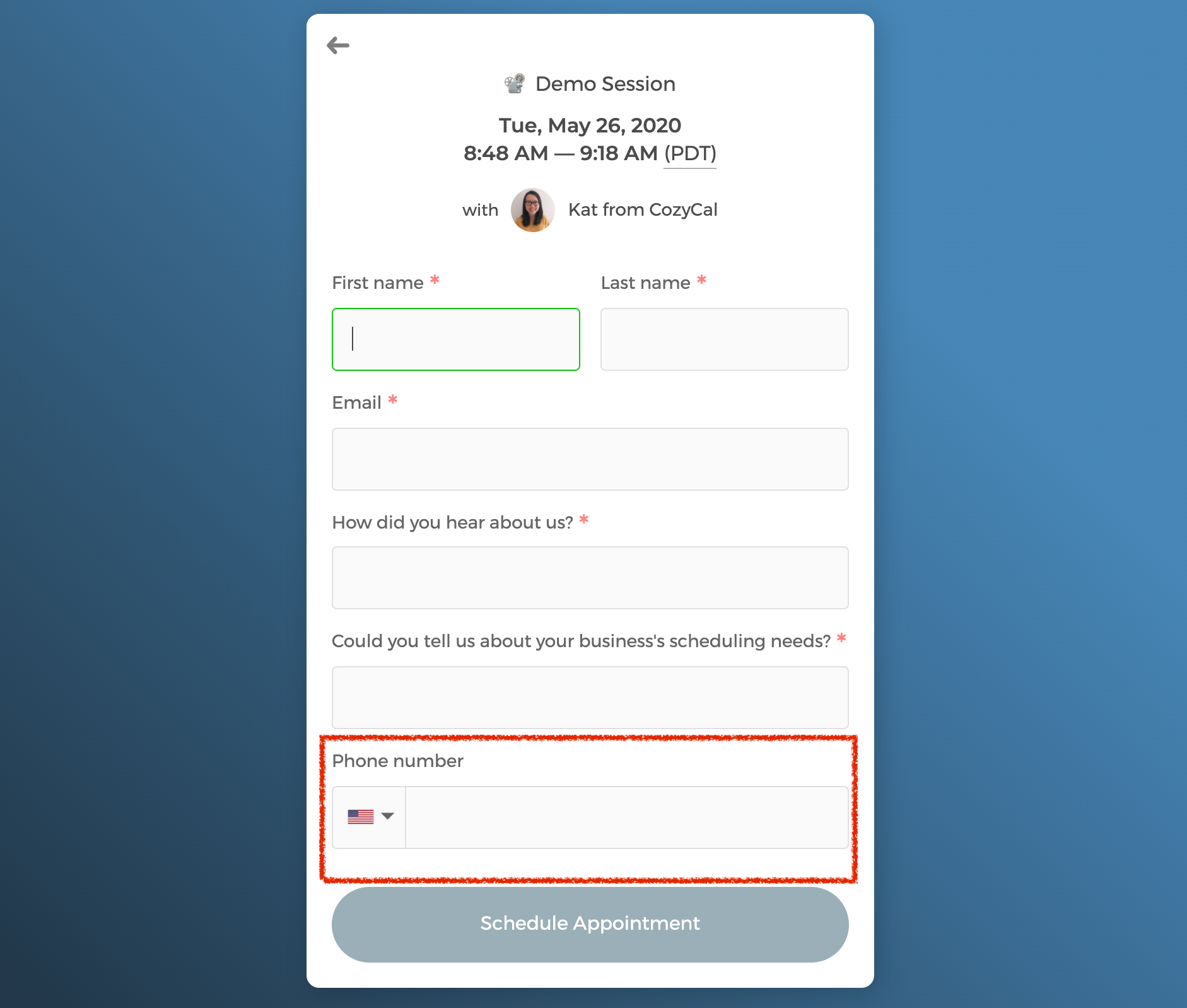
Since SMS reminder feature is still in beta, we'd love to hear your feedback.